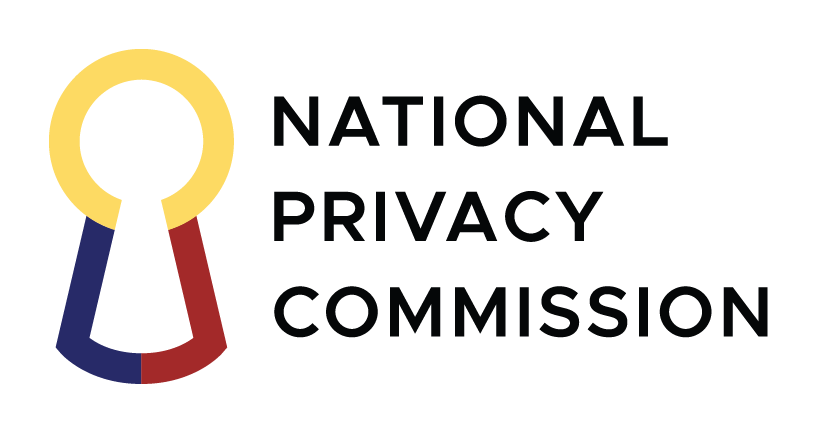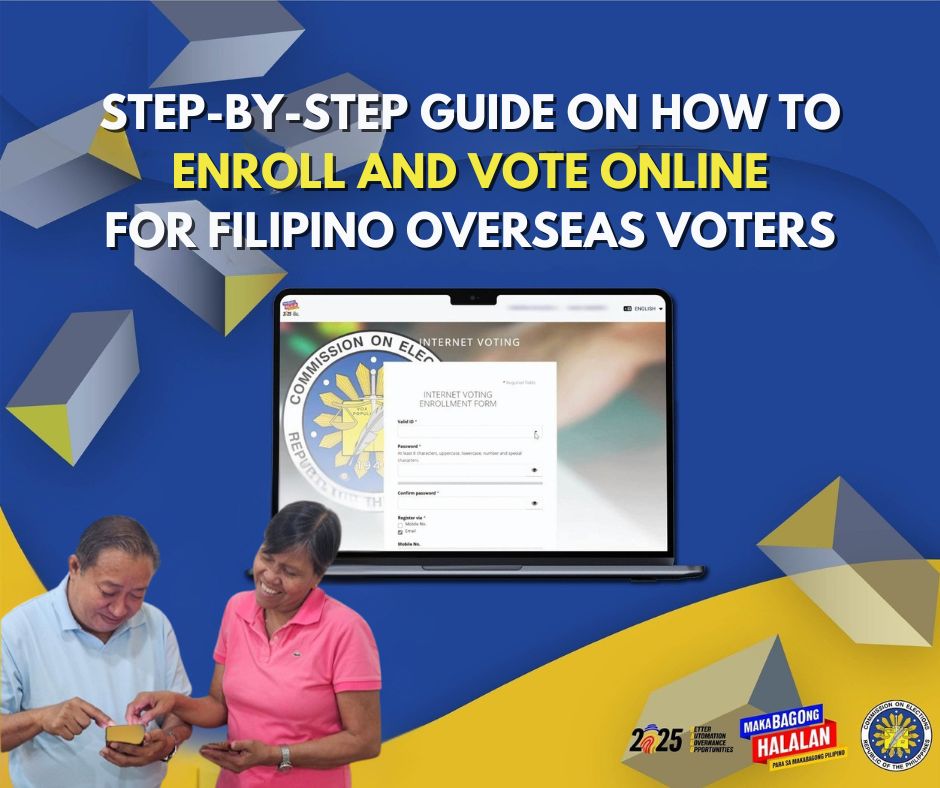
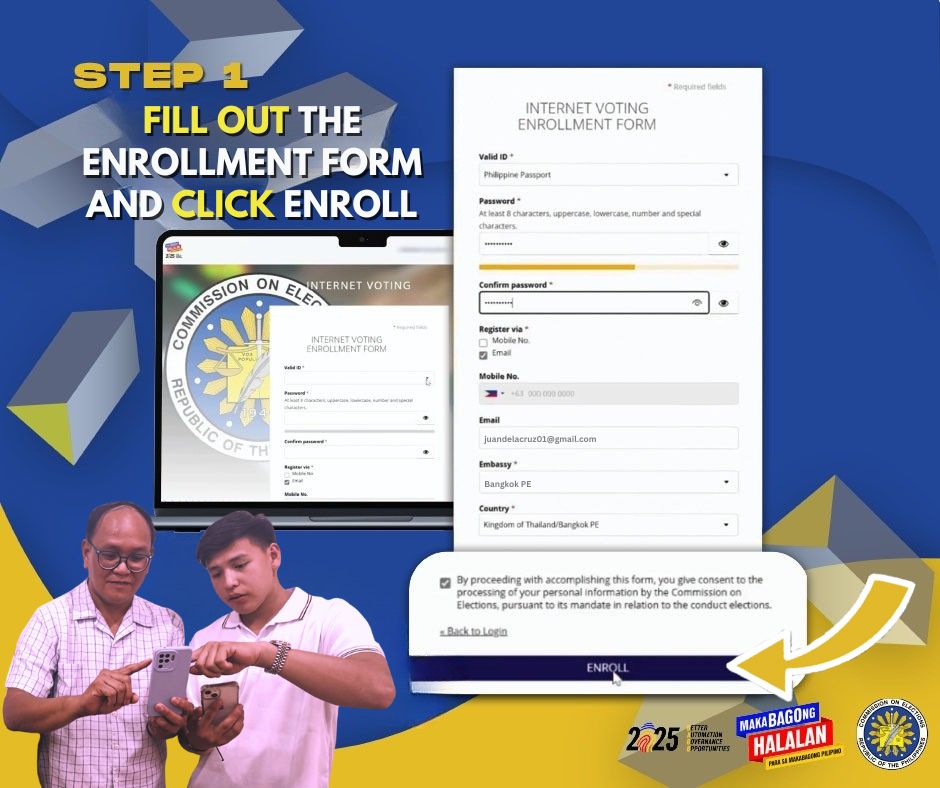
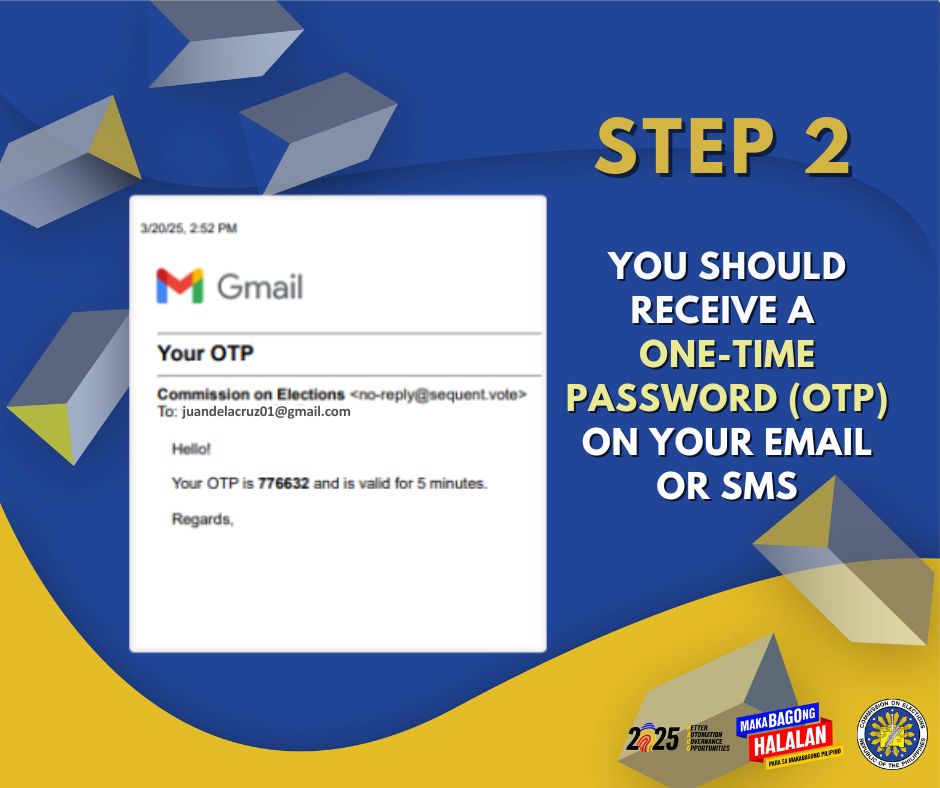

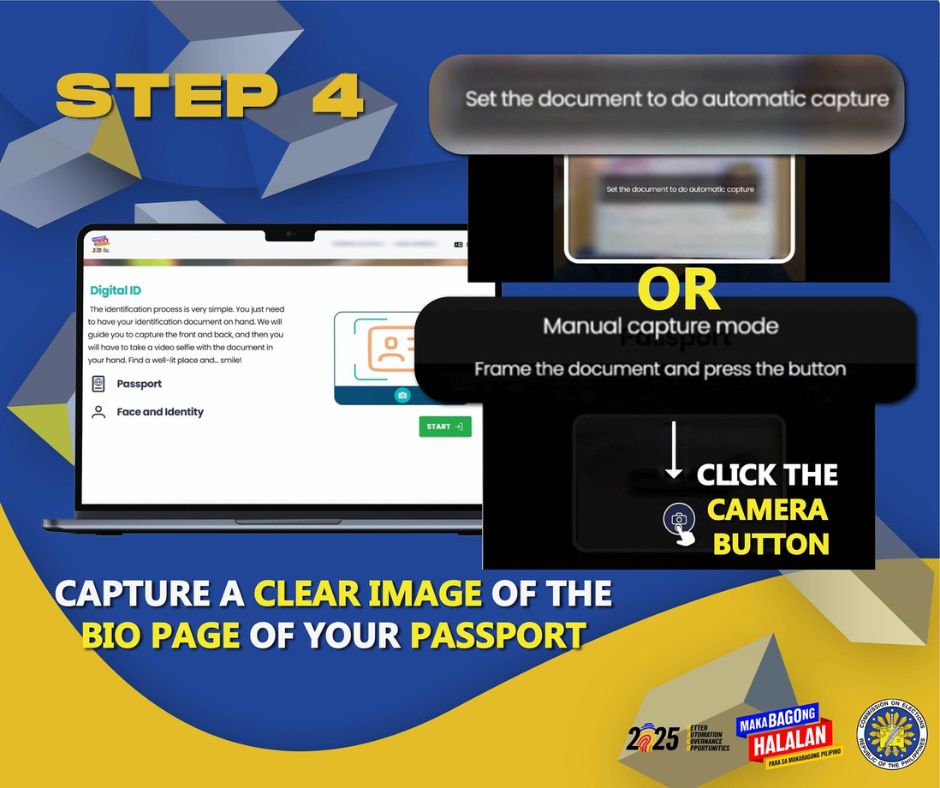

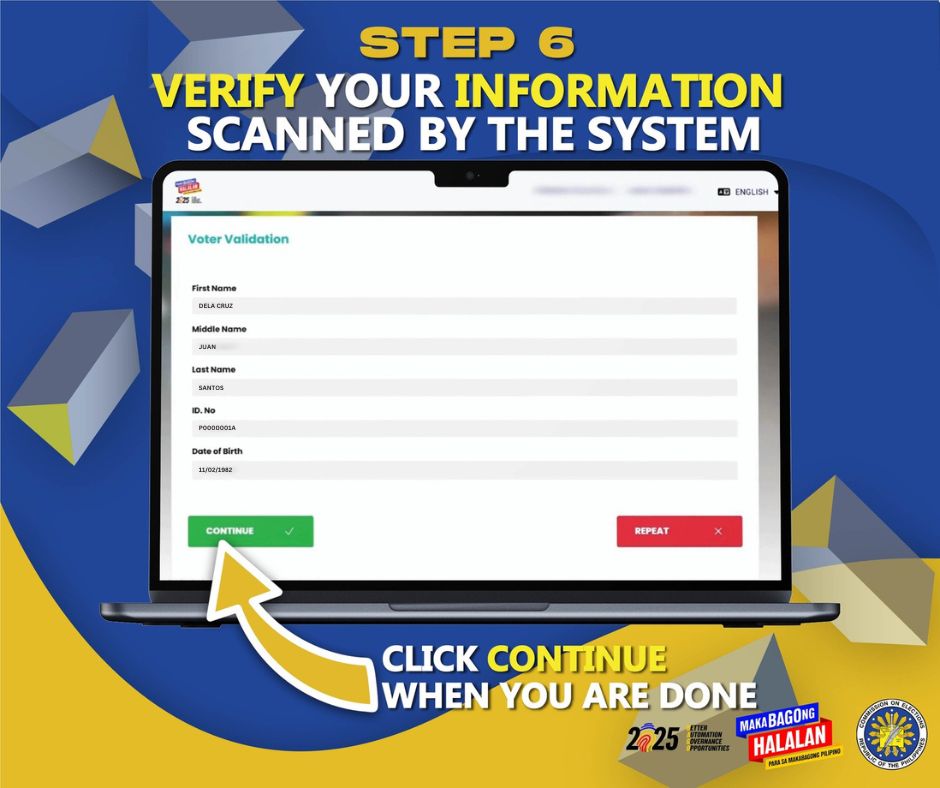
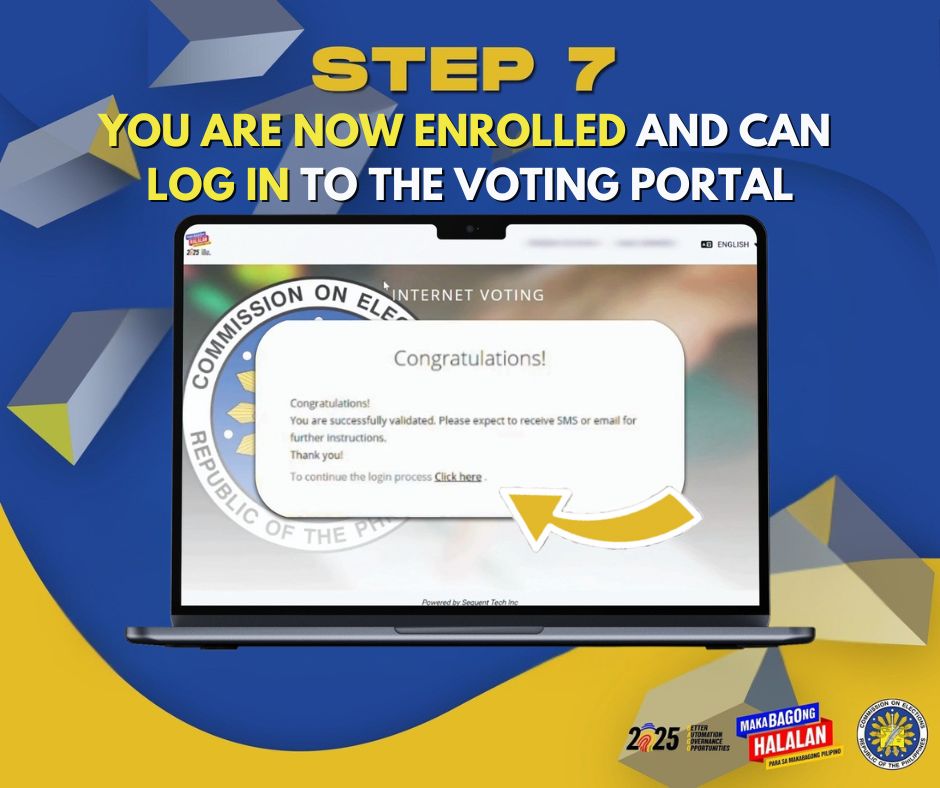
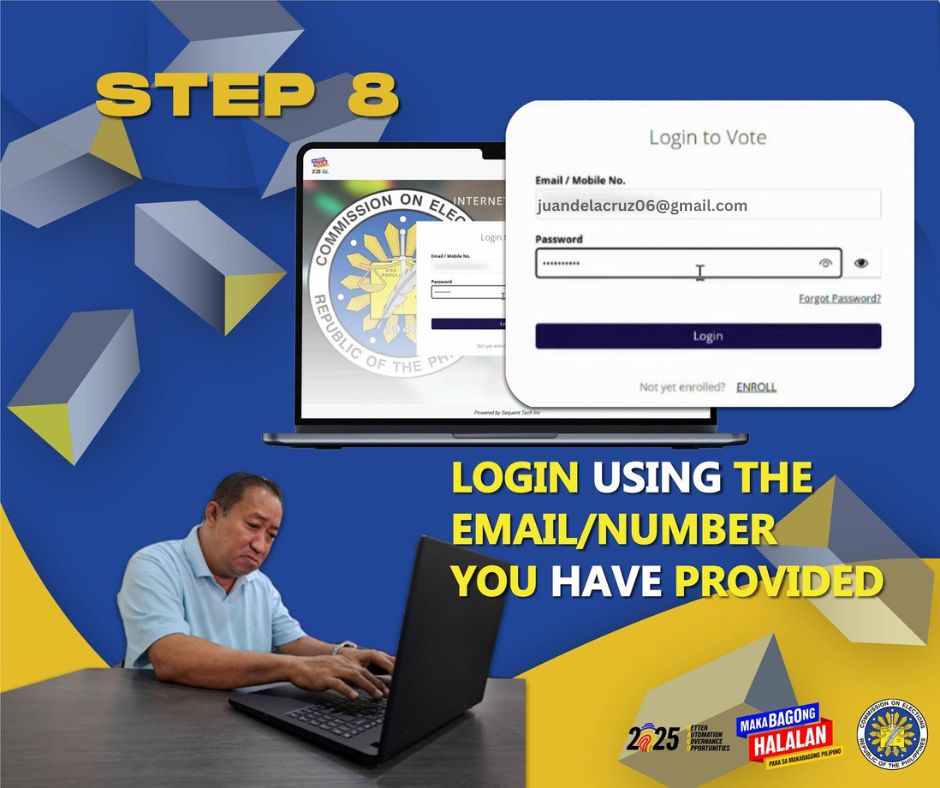


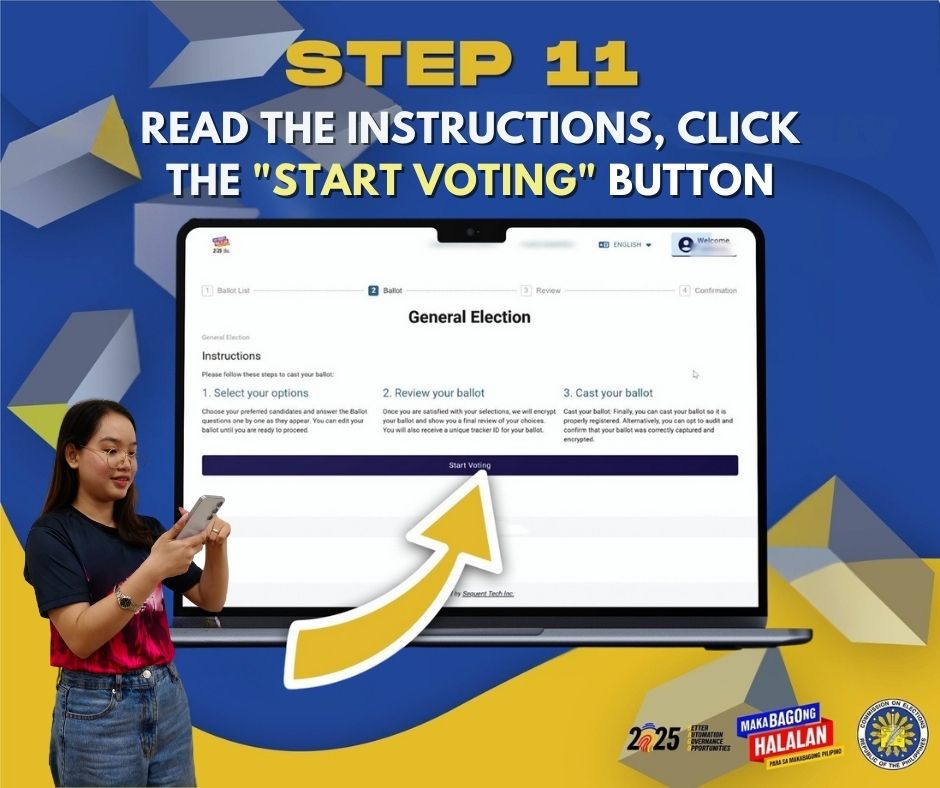
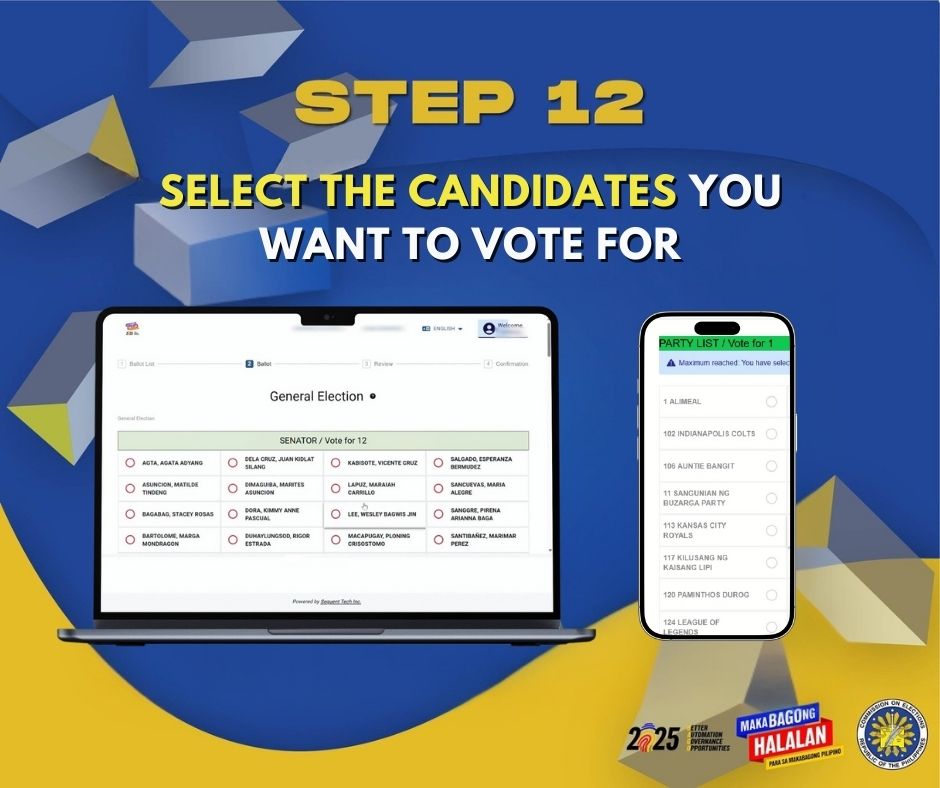
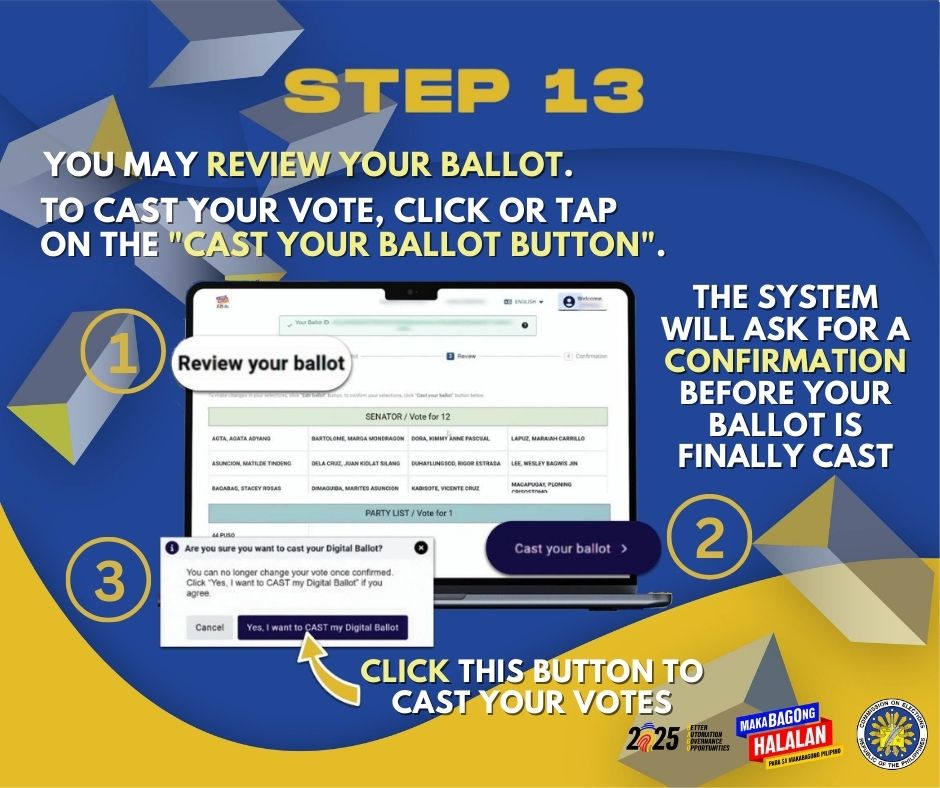
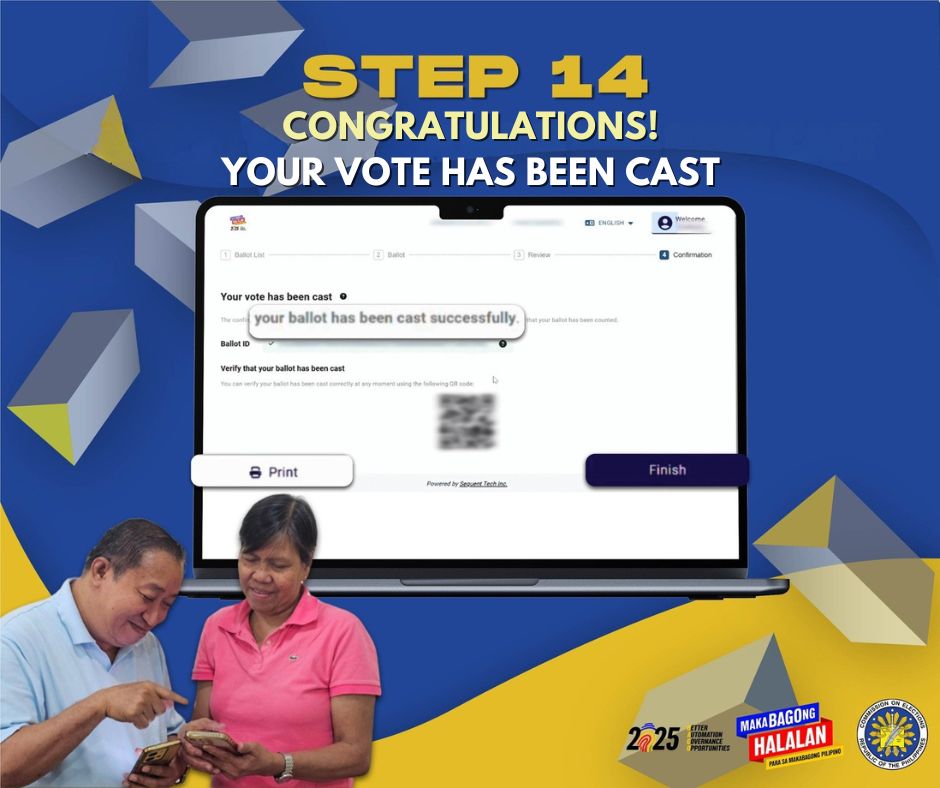
Before you proceed, please 𝘃𝗲𝗿𝗶𝗳𝘆 𝗶𝗳 𝘆𝗼𝘂 𝗮𝗿𝗲 𝗮 𝗿𝗲𝗴𝗶𝘀𝘁𝗲𝗿𝗲𝗱 𝗙𝗶𝗹𝗶𝗽𝗶𝗻𝗼 𝗼𝘃𝗲𝗿𝘀𝗲𝗮𝘀 𝘃𝗼𝘁𝗲𝗿 qualified to vote during the 2025 National Elections overseas.
The lists of Filipino overseas voters for the 2025 National Elections overseas can be seen here:
🗳️ Liechtenstein: https://comelec.gov.ph/php-tpls-attachments/OverseasVoting/2025_NROV_CLOV/CLOV/EUROPE/BERNE_PE__LIECHTENSTEIN.pdf
🗳️ Switzerland: https://comelec.gov.ph/php-tpls-attachments/OverseasVoting/2025_NROV_CLOV/CLOV/EUROPE/BERNE_PE__SWITZERLAND.pdf
🗳️ Seafarer: https://comelec.gov.ph/php-tpls-attachments/OverseasVoting/2025_NROV_CLOV/CLOV/SEAFARER.pdf
𝗣𝗿𝗲𝗽𝗮𝗿𝗲 𝘆𝗼𝘂𝗿 𝗮𝗰𝘁𝗶𝘃𝗲 𝗲-𝗺𝗮𝗶𝗹 𝗮𝗱𝗱𝗿𝗲𝘀𝘀 𝗼𝗿 𝗺𝗼𝗯𝗶𝗹𝗲 𝗽𝗵𝗼𝗻𝗲 𝗻𝘂𝗺𝗯𝗲𝗿 (to which the One-Time Password or OTP will be sent) 𝗮𝗻𝗱 𝗮𝗻𝘆 𝗼𝗳 𝘁𝗵𝗲 𝗳𝗼𝗹𝗹𝗼𝘄𝗶𝗻𝗴 𝗣𝗵𝗶𝗹𝗶𝗽𝗽𝗶𝗻𝗲-𝗶𝘀𝘀𝘂𝗲𝗱 𝗜𝗗𝘀:
• 𝙋𝙖𝙨𝙨𝙥𝙤𝙧𝙩,
• 𝘿𝙧𝙞𝙫𝙚𝙧'𝙨 𝙇𝙞𝙘𝙚𝙣𝙨𝙚,
• 𝙎𝙚𝙖𝙛𝙖𝙧𝙚𝙧'𝙨 𝘽𝙤𝙤𝙠,
• 𝙄𝙣𝙩𝙚𝙜𝙧𝙖𝙩𝙚𝙙 𝘽𝙖𝙧 𝙤𝙛 𝙩𝙝𝙚 𝙋𝙝𝙞𝙡𝙞𝙥𝙥𝙞𝙣𝙚𝙨 (𝙄𝘽𝙋) 𝙄𝘿, 𝙖𝙣𝙙
• 𝙋𝙝𝙞𝙡𝙞𝙥𝙥𝙞𝙣𝙚 𝙄𝙙𝙚𝙣𝙩𝙞𝙛𝙞𝙘𝙖𝙩𝙞𝙤𝙣 𝙎𝙮𝙨𝙩𝙚𝙢 𝙄𝘿 (𝙋𝙝𝙞𝙡𝙎𝙮𝙨 𝙄𝘿).
𝙋𝙧𝙤𝙘𝙚𝙚𝙙 𝙩𝙤 𝙩𝙝𝙚 𝘾𝙊𝙈𝙀𝙇𝙀𝘾 𝙥𝙧𝙚-𝙫𝙤𝙩𝙞𝙣𝙜 𝙚𝙣𝙧𝙤𝙡𝙡𝙢𝙚𝙣𝙩 portal by copying and pasting or typing the following link in your browser: https://ov.comelec.gov.ph/enroll
Follow the steps below to enroll:
1. Fill out the 𝗘𝗻𝗿𝗼𝗹𝗹𝗺𝗲𝗻𝘁 𝗙𝗼𝗿𝗺 and click 𝙀𝙣𝙧𝙤𝙡𝙡
*Make sure that the entries you input in the pre-voting enrollment portal match the entries in the Certified List of Overseas Voters (CLOV).
2. You will receive a 𝗢𝗻𝗲-𝘁𝗶𝗺𝗲 𝗣𝗮𝘀𝘀𝘄𝗼𝗿𝗱 (OTP) through email or text.
3. Enter the 𝗢𝗻𝗲-𝘁𝗶𝗺𝗲 𝗣𝗮𝘀𝘀𝘄𝗼𝗿𝗱 (OTP) you received.
4. Capture a 𝙘𝙡𝙚𝙖𝙧 𝙞𝙢𝙖𝙜𝙚 of the data page of your Passport or the other valid IDs listed above.
5. The system will capture a photo of your face. Make sure to 𝙥𝙤𝙨𝙞𝙩𝙞𝙤𝙣 𝙮𝙤𝙪𝙧 𝙛𝙖𝙘𝙚 𝙬𝙞𝙩𝙝𝙞𝙣 𝙩𝙝𝙚 𝙜𝙪𝙞𝙙𝙚 that appears on the screen.
6. Verify the information scanned by the system. Click 𝘾𝙤𝙣𝙩𝙞𝙣𝙪𝙚 once you are done.
Please be reminded that the 𝗽𝗿𝗲-𝘃𝗼𝘁𝗶𝗻𝗴 𝗲𝗻𝗿𝗼𝗹𝗹𝗺𝗲𝗻𝘁 is until 𝟬𝟳 𝗠𝗮𝘆 𝟮𝟬𝟮𝟱*, Wednesday,* 𝟱:𝟱𝟵 𝗣𝗠 (Swiss 𝗹𝗼𝗰𝗮𝗹 𝘁𝗶𝗺𝗲) only.
Once you are successfully enrolled into the system, proceed to the COMELEC voting portal by copying and pasting or typing the following link in your browser: https://ov.comelec.gov.ph/vote
Follow the steps below to vote:
1. Log in using the 𝗲𝗺𝗮𝗶𝗹 𝗮𝗱𝗱𝗿𝗲𝘀𝘀 𝗼𝗿 𝗺𝗼𝗯𝗶𝗹𝗲 𝗻𝘂𝗺𝗯𝗲𝗿 𝘆𝗼𝘂 𝗽𝗿𝗼𝘃𝗶𝗱𝗲𝗱 𝗱𝘂𝗿𝗶𝗻𝗴 𝗽𝗿𝗲-𝘃𝗼𝘁𝗶𝗻𝗴 𝗲𝗻𝗿𝗼𝗹𝗹𝗺𝗲𝗻𝘁.
2. You will receive a 𝗢𝗻𝗲-𝘁𝗶𝗺𝗲 𝗣𝗮𝘀𝘀𝘄𝗼𝗿𝗱 (OTP) through email or text.
3. Enter the 𝗢𝗻𝗲-𝘁𝗶𝗺𝗲 𝗣𝗮𝘀𝘀𝘄𝗼𝗿𝗱 (OTP) you received.
4. Click or tap the 𝗖𝗹𝗶𝗰𝗸 𝘁𝗼 𝗩𝗼𝘁𝗲 button.
5. Read the instructions on how to cast your ballot and then tap the 𝗦𝘁𝗮𝗿𝘁 𝗩𝗼𝘁𝗶𝗻𝗴 button.
6. Select the candidates you want to vote for (maximum of 12 names for senators and only one (1) for party list).
7. Review your ballot, if needed.
8. Once you are sure of the candidates you want to vote for, tap the 𝗖𝗮𝘀𝘁 𝗬𝗼𝘂𝗿 𝗕𝗮𝗹𝗹𝗼𝘁 button.
9. The system will ask for confirmation before you finally cast your ballot. Tap the 𝗬𝗲𝘀, 𝗜 𝘄𝗮𝗻𝘁 𝘁𝗼 𝗖𝗔𝗦𝗧 𝗺𝘆 𝗗𝗶𝗴𝗶𝘁𝗮𝗹 𝗕𝗮𝗹𝗹𝗼𝘁 button if you will not be making any changes.
10. Once confirmed, you will receive a message, 𝗬𝗼𝘂𝗿 𝘃𝗼𝘁𝗲 𝗵𝗮𝘀 𝗯𝗲𝗲𝗻 𝗰𝗮𝘀𝘁.
Please be reminded that 𝘃𝗼𝘁𝗶𝗻𝗴 is until 𝟭𝟮 𝗠𝗮𝘆 𝟮𝟬𝟮𝟱, Monday, 𝟭:𝟬𝟬 𝗣𝗠 (Swiss 𝗹𝗼𝗰𝗮𝗹 𝘁𝗶𝗺𝗲) only.
🗳 𝐀𝐧𝐠 𝐢𝐲𝐨𝐧𝐠 𝐛𝐨𝐭𝐨 𝐚𝐲 𝐦𝐚𝐡𝐚𝐥𝐚𝐠𝐚. 𝐌𝐚𝐤𝐢𝐢𝐬𝐚. 𝐁𝐮𝐦𝐨𝐭𝐨. 𝐏𝐚𝐫𝐚 𝐬𝐚 𝐛𝐚𝐲𝐚𝐧.
#NLE2025OnlineVoting
#OverseasVotingOnline
#MakaBAGOngHalalanParaSaMakaBAGOngPilipino
#COMELECOFOV
#PHinSwitzerland